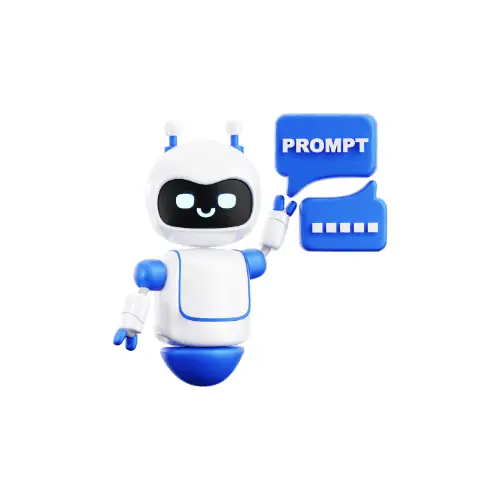Article Prompt Generator Tool
Generated Prompt:
How to Use the Article Prompt Generator Tool
Using the Article Prompt Generator Tool is straightforward. Follow these steps:
- Enter Your Article Title:
- Type your article’s title or the main idea into the “Enter Article Title” field.
- Example: “How to Start a Blog in 2024.”
- Provide Your Target Keyword:
- Input the main keyword you want to focus on in the “Enter Target Keyword” field.
- Example: “start a blog.”
- Select Your Tone of Voice:
- Choose the tone you want your article to have, such as Informative, Persuasive, or Casual.
- This helps tailor the prompts to match your intended writing style.
- Define the Article Intent:
- Pick the purpose of your article, such as Informative, Transactional, Navigational, Commercial.
- This ensures the prompts align with your goals.
- Click “Generate Article Prompt”:
- Hit the button to instantly create a tailored article prompt based on your inputs.
- Example Prompt: “Write an informative guide on starting a blog, including tools, tips, and SEO strategies.”
- Review and Use the Prompt:
- Copy the generated prompt and start writing your article with clear direction and focus.